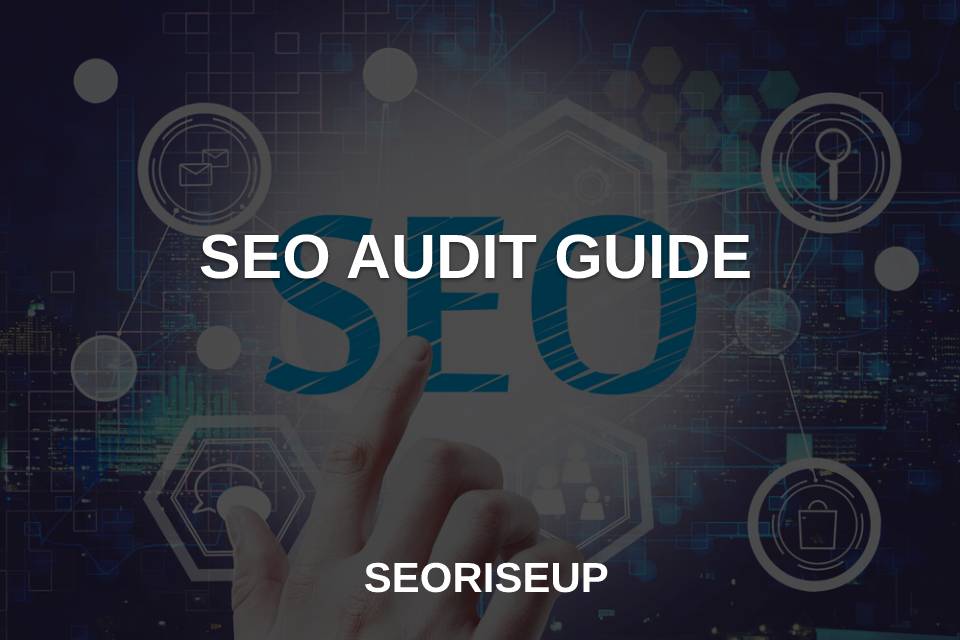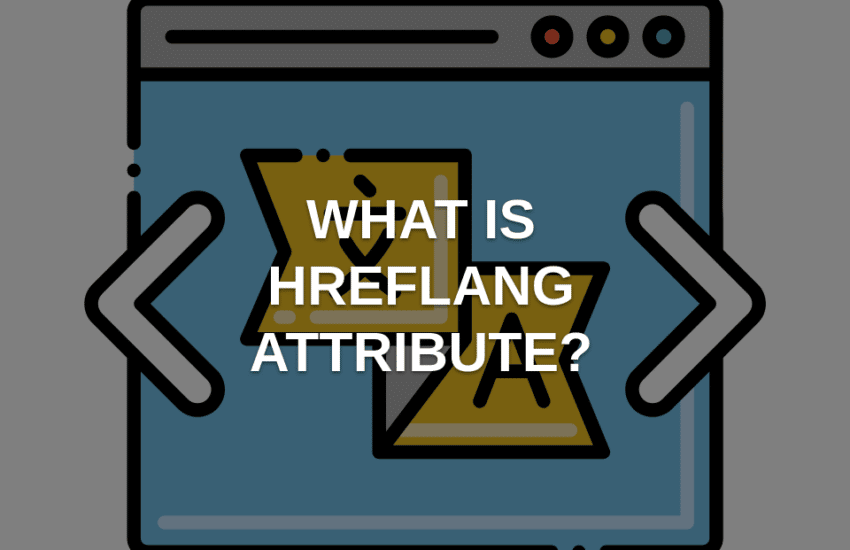SEO Audit Guide
Just like motorized vehicles, websites also need to be serviced regularly. This routine website service is known as a website SEO audit. With a website audit, you can find out all the website’s problems and fix them. As a result, your website’s performance can be maximized, and visitors feel at home hanging out there. If you are unfamiliar with the term “website audit,” then you have come to the right place, for we will provide you the best SEO audit guide.
We have made this guide specifically for beginners who have never followed a website audit guide before. So, it is guaranteed that there are no complicated technical steps that cause scratching your head. Therefore, let’s watch it until it’s finished!

What Is a Website SEO Audit?
As its name suggests, a website audit is about thoroughly examining and improving your website’s aspects, especially from the technical side, user experience, and SEO. It ranges from simple things like broken links or images to increasing website speed and patch security gaps. Much like servicing vehicles, right?
By going over this SEO audit guide, you can optimize your website so that it reaches its best potential. In effect, you will be one step closer to the main goal when creating the website. Want to be in the # 1 position on Google? It is possible! Because a website audit also ensures that SEO practices are running well.
Or, you want the online shop profit to increase many times? You can also! Website audits allow you to evaluate the issues behind sluggish sales. In essence, a website audit is a solution to various problems related to your website.
14 Steps of the SEO Audit Guide
After reading the definition above, it sounds like an SEO audit is quite complicated to do, huh? However, the facts are not like that. Don’t believe it?
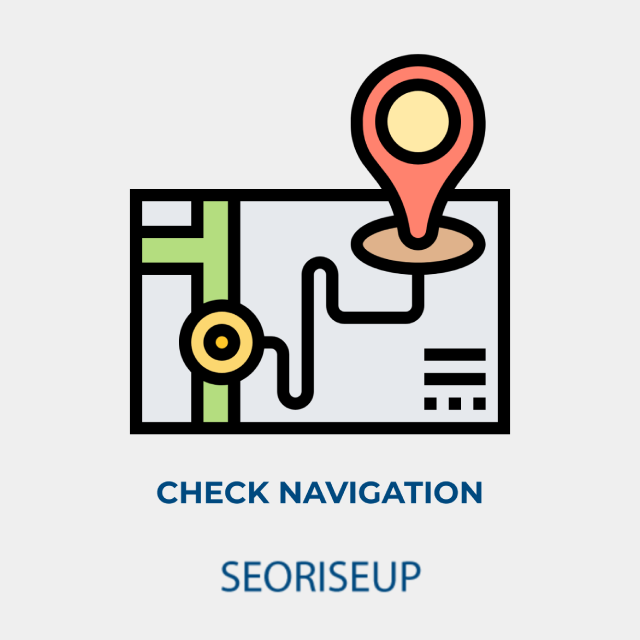
Check Navigation
Imagine being in a new area without the help of Google Maps or driving directions. Nobody could be asked for recommendations either. What happened? You will get lost. Well, the same thing can happen to websites. Without Navigation, website visitors will find it difficult to see what they want so that they will get lost and decide to leave your website. Therefore, your website needs to have clear and easy-to-understand Navigation. To do an audit of this website, try going to your homepage and looking at the navigation menu. Then, you answer some of these questions:
- Has the navigation menu led to various important pages on your website?
- Is the navigation menu filled with unimportant things?
- Has the navigation menu made it easier for visitors to contact you?
If any of the answers are “no,” it means it’s time to overhaul your navigation menu.
Make Sure Your Website Is Mobile-Friendly
You enter the website address and wait a few seconds.
If you get results similar to the ones above, it means that your website is mobile-friendly. Congratulations! You don’t need to do any further website audits.
Nearly 52% of visitors use mobile devices to access the internet. In other words, if a website is not mobile-friendly, you could lose up to half of your potential traffic.
Check robots.txt and XML Sitemap
Meanwhile, an XML sitemap is a file that lists the pages of your website so that Google can more easily understand its structure. That said, robots.txt and sitemap are two files that are mandatory for every website. Robots.txt is a file whose function is to tell Google which pages should and should not be indexed.
These two files can speed up your website entry to Google’s index so that your website can appear in search results when users search for it.
Make Sure You are Using HTTPS
The “S” in HTTPS stands for secure, which means safe. HTTPS encrypts the exchange of data between your website and visitors using a technology called SSL.
As a result, bad people will not be able to interfere in the data transfer process. In other words, HTTPS prevents hackers from stealing data or injecting malicious viruses into your data.
Check Website Speed
The other day, Google revealed a surprising fact: 53% of visitors will leave a website that doesn’t open within three seconds. This means that the website must be speeding like Valentino Rossi so that half of your visitors don’t leave.
You can check website speed with a tool from Google called PageSpeed ??Insights. If the website scores below 90, it means you need to optimize for speed immediately.
Check the Quality of Content
Every content on your website must be of high quality and help visitors, whether it’s an article on a blog or an “About Us” page, though.
When conducting a website SEO audit guide, make sure your content:
- Easy to read;
- Informative;
- Easy to understand;
- Not too much filled with long text (break it into small paragraphs);
- Not just a duplicate from another page.
Read our blog post for more information about SEO Friendly Content
Check for Broken Link and Error 404
As the name suggests, broken links are broken links on your website that cannot be accessed. Meanwhile, the 404 error is an HTTP status code that indicates that the page the visitor requested is not on the server. Either because it has been deleted or because the website owner typo when entering the link.
That said, broken links and 404 pages are a nightmare for a website. How come? Their presence decreases the website’s reputation and causes your ranking on Google to drop. 88% of visitors won’t return to the website when they get a 404 error, you know! Fortunately, even though it sounds like a big problem, you can easily fix broken links and 404 errors.
Check Meta Title and Meta Description
The meta title is the title of your page that appears in Google search results. Meanwhile, the meta description is a summary of content in search results that is positioned right below the meta title.
So, every page of your website must have a good and correct meta title and meta description. Why? There are several reasons:
- Make it easy for Google to index your website;
- Attract more traffic because it shows what visitors are looking for;
- Promote content on social media because the meta description also appears when someone shares it.
Very important, right? If you haven’t tampered with the meta title or meta description so far, there’s no need to worry.
Make Sure You are Using the Right Keywords
You can check whether the website is mobile-friendly with Google’s Mobile-Friendly Test tools.
Indeed, not all pages on your website must be SEO optimized. For example, the “About Us” or “Contact Us” pages. However, some other pages are mandatory for optimization, so you must use the right keywords.
Remember to check our Becoming an SEO Specialist Tips
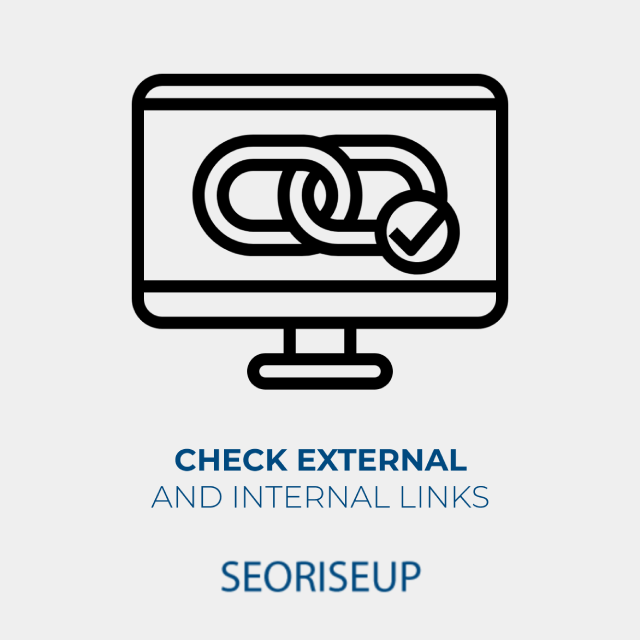
Check External and Internal Links
One of the single most important factors in Google’s algorithm is the quantity and quality of external links.
We audit your footprint of external relations for anomalies and suggest the best solutions to correct them. Visitors use internal links to browse the website and search engines to discover content and pass authority. In this SEO analysis, we audit your internal link structure and suggest corrections for detected anomalies.
In addition, remember to check your backlinks on a regular basis.
Check the Design
Falling in love at first sight also applies to websites, you know. However, no visitor will fall in love with a website that has a 90s-like design.
Make sure your website has a modern appearance and is not out of date. Website design is not limited to “making a website eye-catching,” you know. There are several other aspects of website auditing that you should pay attention to, namely:
Annoying Pop-ups and Ads
Pop-ups aren’t always bad. However, isn’t it annoying when a visitor clicks on your website in the search results and is immediately greeted by a row of pop-ups?
Especially if the pop-up has a closing button “X,” which is very small in size, you just wanted to corner the monitor. Well, apart from worsening the user experience, these annoying pop-ups and ads also affect two things: your conversion rate and your SEO. Why is that?
Conversion rates decrease because visitors can’t buy anything if they’re fed up and leave your website.
Meanwhile, on the SEO side, visitors who leave immediately will increase the bounce rate to harm your SEO ranking on Google. Therefore, try to access your website via incognito. If a lot of pop-ups and advertisements appear, delete them. Leave out pop-ups that matter and relate to your goals.
Text That Is Uncomfortable to Read
Don’t let visitors feel uncomfortable on your website. They can’t read the text or articles you write.
Either because the writing is too small, the font selection is not right, or the text is too dense, so it makes you feel first. If so, they can be sure they will immediately click the “x” button and are reluctant to return to your website again. Therefore, make sure: your text size is not too small, uses the perfect font combination, and writes the text in short paragraphs to increase the white space.
Confusing Call-to-Action
Call-to-Action (CTA) are instructions on a website that direct visitors to do something. For example, “Buy It Now!” or “Click to Subscribe!” These two examples are very clear about the meaning. Meanwhile, a confusing CTA is one where the direction is unclear, and the meaning is ambiguous. For example, “click here to continue.” Where to continue? What will visitors get when they click on it? The effect is, visitors will hesitate and end up not clicking on the CTA. This, of course, can lower your conversion rate and have a bad impact on your income.
FAQs About SEO Audit Guide
How should I adjust the text of my website when using SEO audit?
You must make sure your text size is not too small; you can use the perfect font combination and write the text in short paragraphs to increase the white space.
Why is my website’s income decreasing?
There might be visitors that hesitate to click on the CTA. This situation can lower your conversion rate and have a bad impact on your income.
What can prevent hackers from stealing the data on my website?
The solution is in HTTPS, which prevents hackers from stealing data or injecting malicious viruses into your data.
Can I easily fix broken links and 404 errors?
Yes, you can. Even though it sounds like a big problem, you can easily fix broken links and 404 errors.
Visitors are leaving my website after a few seconds; what may cause the problem?
You should check the speed of your website, and if the score is below 90, it means you need to optimize for speed immediately.
SEO Audit in Short
In short, doing a technical SEO audit guide means searching every nook and cranny of your website to make it load faster while improving someone’s search rankings at the same time. From content to XML sitemaps, ensure a ready-made tool to check for any errors and resolve them immediately. Now that you have read our guide, you can ready yourselves for our other guide on writing SEO friendly articles.