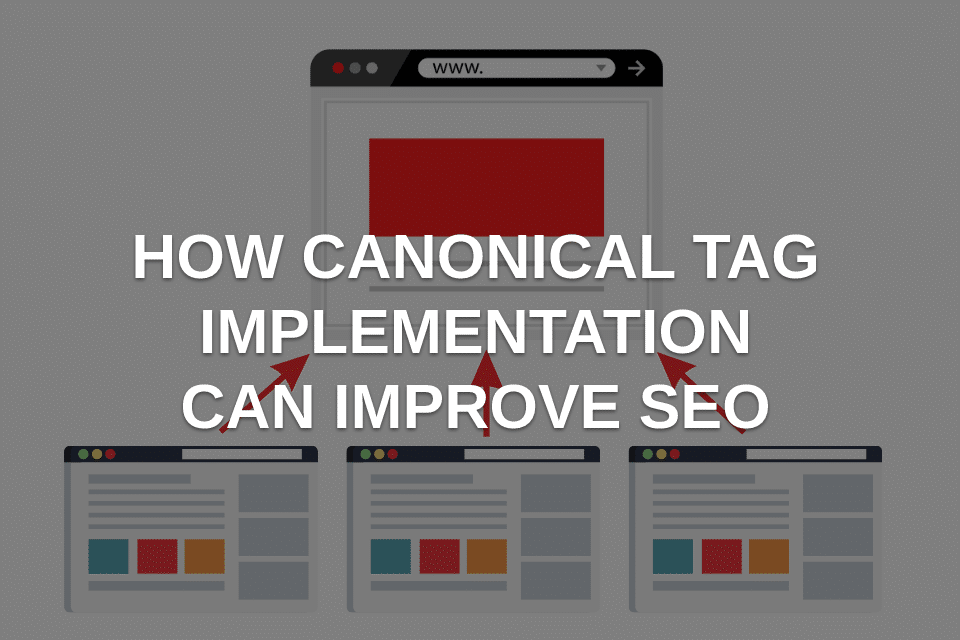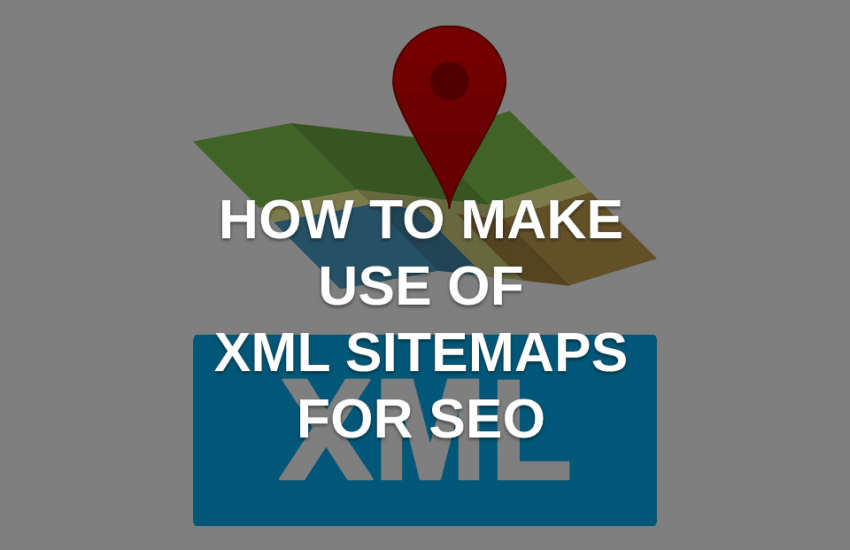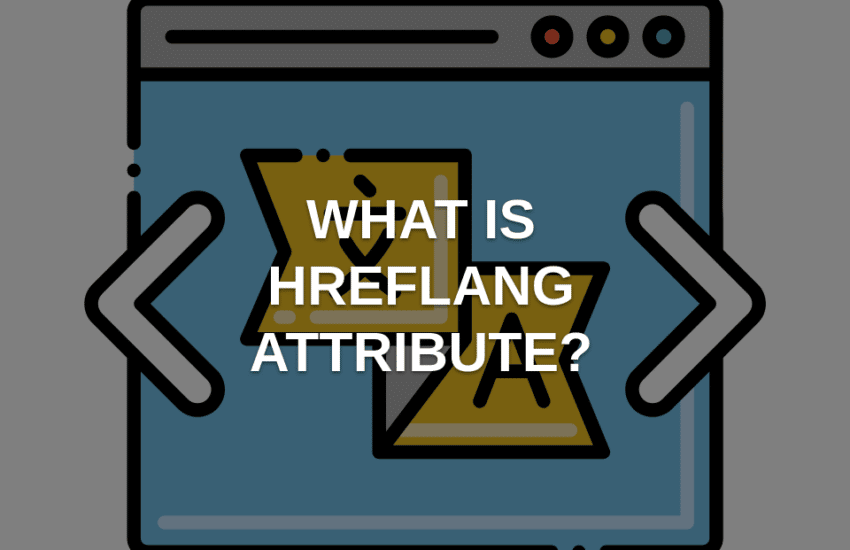How Canonical Tag Implementation Can Improve Your SEO Strategy
HTML code that includes the rel=canonical attribute designates the preferable version of material in situations when many pages have the same or nearly identical information. If you have many versions of the same or comparable content hosted at different URLs, you may use canonical tags to define which version of your content should be indexed and which should be considered the “primary” version of your content.
The Basics of Canonical Tags
A canonical tag (rel=canonical) is a short bit of HTML code. As I said at the beginning of this article, you can inform search engines which page is the original by using something called a canonical tag. If, for example, you run an e-commerce website or offer a mobile and desktop edition of your website, you may have many versions of a same page. You may use a canonical tag to point search engines to the mobile version of a page if you want mobile-friendly versions of your website to rank better in the results of search engine queries because of this, the URL of the page will be included to the rel=canonical tag. To restate, when you employ canonical tags, search engines will know which pages to avoid and which to include in their results since you have told them which pages to utilise.
How Do Canonical Tags Help SEO?
Using canonical tags is a fundamental tenet of search engine optimization. Several methods exist for this: Their primary function is to direct search engines to the intended page by specifying which URL variant should be crawled.
- The administration of syndicated content is made easier by canonical tags. When recycling content on another website, it is absolutely necessary to ensure that search engines continue to follow links back to the original content. Simply adding the rel=”canonical” tag to the title of the page will allow you to designate the page you want crawled.
- When there are many versions of a web page or article, having a standard in the search engine gives a clear signal to users that you prefer they visit a specific version of the page. As a result, this improves the search engine rating of the page that was first published.
- By utilising canonical tags, you will be able to monitor all of the traffic coming in from all different directions. Consider the situation when you have two different URLs: one with and one without the “www” prefix. After determining which version attracts the most users, you may make adjustments to your website accordingly.
- The following is what Google has to say regarding the practise of crawling by search engines on a regular basis. It has been asserted that “Google will choose a URL as the regular [main] version and crawl it, and that all other URLs will be regarded to be duplicate URLs and will be scanned less often.” [Citation needed] Make use of canonical tags if you would prefer that Google not select between two different variants.
Best Practices For Implementing Canonical Tags
The use of canonical tags requires adherence to a number of specific standards. If you have several iterations of a page, the first thing you should do is make use of a standard tag.
Second, make sure that the canonical tag is set to refer to the correct location by checking it out. It’s possible that your search engine results could suffer if you redirect to the wrong website.
All duplicate pages should have canonical tags added to them so that search engines will only index the primary version of the page. You need to be sure that you are using absolute URLs if you want your canonical tag to have any impact on how search engines index your website. One single instance of the rel=canonical tag should be used for each scenario. Checking the canonical tags is a good initial step to do if you have reason to think that there is a problem with your implementation.
Last but not least, utilise standard tags only when it is absolutely necessary to do so; abusing them will have a negative impact on the search engine rankings of your website.
FAQ’s about Canonical Tag
- What is Canonical Tag?
Your site’s canonical URL is the URL of the page Google considers to be the most representative of a set of similar pages.
- Is a Canonical Tag Necessary?
Canonical tags are not really necessary, according to Google. Use a canonical tag to reduce duplication and drive traffic.
Conclusion
Canonical tags help search engine results by giving context. Canonical tags prevent search engines from indexing multiple versions of your pages, improving SEO. Canonical tags improve page performance, crawling, and tracking. They also aid online store operators with several sites with the same content. While not the sole option, a canonical tag is straightforward to use, and WordPress and Shopify offer plugins to simplify the process.