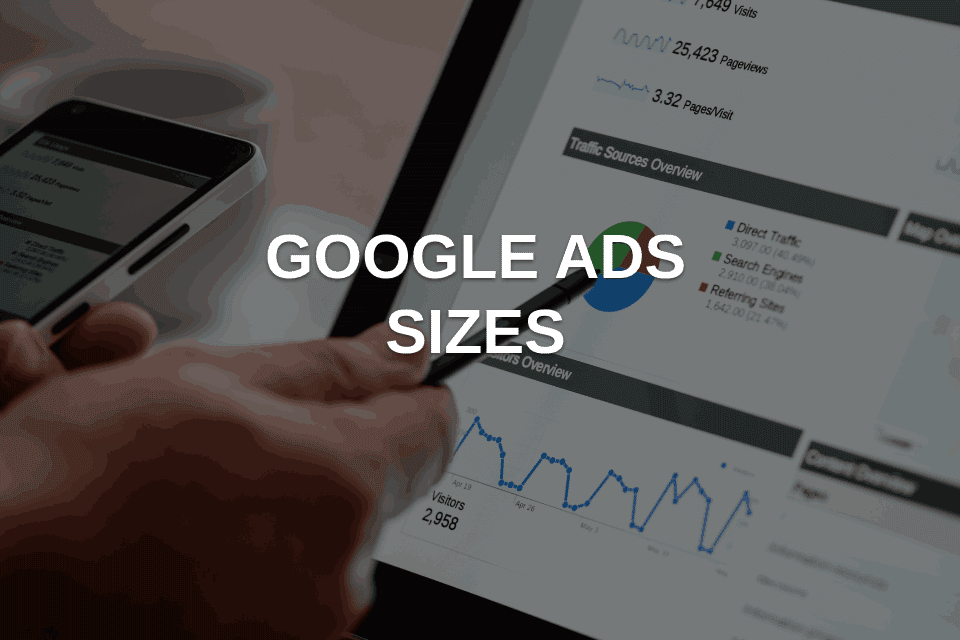Google Ads Sizes
If you are advertising online, most probably, you are using Google ads. In this case, you need to know which ad sizes are compatible as it really matters to your ad. In this article, we will go over the most common Google ads sizes for marketers in the display network business.
Why are Google Ads Sizes Important?
The websites that publish your ads on the display network have full control over the ads’ sizes. They can display the banner images at the top, bottom, or on the sides of their page. The size you choose will not only affect where your ad is placed. There are also some other factors like how often users view your ad and whether it will display on mobile devices or not. It is another well-known fact that certain ad sizes have higher click-through rates than the others. In short, if you do not use the right size, it will limit how much reach your ads have.

Google Ads Sizes that Perform the Best
The top-performing banner images do not all work for one campaign or all show in one place. Marketers prefer each for a different purpose, and each looks the best in a different place on the web page. Below you can find a few examples:
300 X 250 (Medium Rectangle)
This site is one of the most popular banner ad sizes publishers use on the display network. As you can see, it takes up very little space on the page. Another advantage it provides is it gets embedded in the text. This means there is a low possibility that your target audience will scroll past it.
336 X 280 (Large Rectangle)
This is another example of top-performing Google ads sizes. A large number of websites and publishers like using this size. If you want your ad embedded in the text of an article where more people can see it, this size is an ideal option for you.
728 X 90 (Leaderboard)
This ad size usually takes place at the top of the web page. Google thinks this type of ad is the best to display at the top of content or on forum sites. It becomes more eye-catching when this size of an ad is placed as Google suggests.
300 X 600 (Half Page)
Although the other name for this size of an ad is “half-page,” it does not fully cover a half-page. As this ad size takes up more space, you have a higher chance to draw users’ attention. According to Google, it is one of the fastest-growing sizes as it has a powerful visual impact.
320 X 100 (Large Mobile Banner)
Being relatively smaller, this ad size works best with mobile devices. If we compare large mobile banners to leaderboard images on mobile devices, we can say it offers more visibility. Plus, as this size of an ad fits perfectly on screen, it does not overshadow its surroundings much.
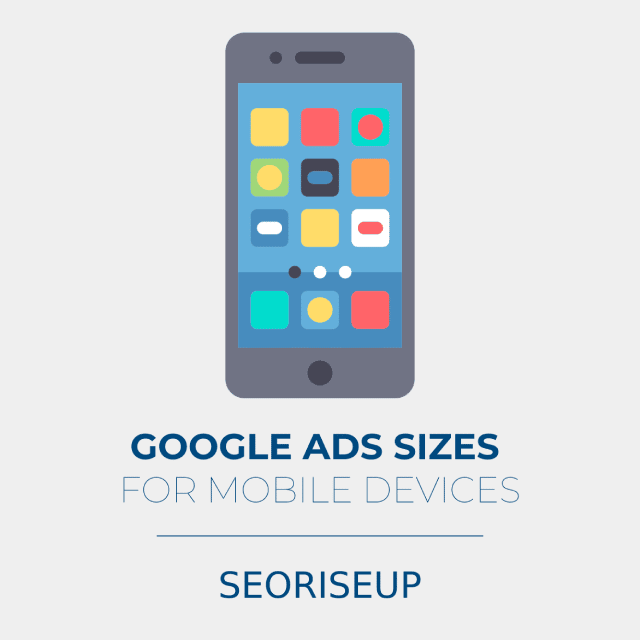
Google Ads Sizes for Mobile Devices
Designing mobile-friendly ads are getting more and more important in today’s world. According to research, mobile data traffic increased by 14% from 2019 to 2020, and it is still increasing. Nowadays, many consumers are browsing websites through their mobile phones. Therefore, if you optimize your ad for mobile devices, you are likely to reach a larger group of people. With the help of Google ads sizes which display well on mobile devices, you can increase your chance even more. Google ads are the most popular ads that users click on these devices. In fact, they make up more than 95% of all mobile ad clicks.
The ad sizes below are the ideal ones you can use on mobile devices:
- 300 X 200, 300 X 50, 300 X 100
- 250 X 250 (Square)
- 200 X 200 (Small Square)
- 320 X 50 (Mobile Leaderboard) is the only ad size that is not compatible with desktops or tablets. However, it is compatible with high-end mobile devices.
Other Google Ads Sizes
There are also other Google ads sizes that can be used with both text ads and display ads.
- 468 X 60 (Banner)
- 234 X 60 (Half Banner)
- 120 X 600 (Skyscraper)
- 120 X 240 (Vertical Banner)
- 160 X 600 (Wide Skyscraper)
- 300 X 1050 (Portrait)
- 970 X 90 (Large Leaderboard)
- 970 X 250 (Billboard)
- 180 X 150 (Small Rectangle)
- 125 X 125 (Button)
Remember to check our blog post on How to Improve SEO
FAQs on Google Ads Sizes
Which Google ad size should I use?
The statistics point out the sizes 300 X 250 and 728 X 90 as the best ad sizes. However, there is no one ad size that fits all campaigns.
What is the maximum file size for Google ads?
Google does not approve ads bigger than 150 KB in file size as it takes too long to load. Therefore, make sure that the file size is 150 KB or less.
What are the two main ad formats?
Generally speaking, Google display ads have two types: uploaded and responsive. The former gives you the full responsibility to create and optimize. The latter, on the other hand, allows Google Ads to step in.
What size should a header image be?
A header width of 1024px is still the most popular size, although screens are getting larger and larger each day. Websites are designed for 1024 X 768px resolution. So, if you use a header of more than 1000px, use a 1280px header size.
How do I change the width and height of an image?
First, select the image you want to resize and upload it. Once you upload the image, type in pixels the width and height you want. After you enter the new width and height, click on “submit.”
Concluding Google Ads Sizes
In this article, we have explained why Google ads sizes are important to marketers on the display network. We have listed the top-performing Google ads sizes and the sizes for mobile devices as well as other supported ones and have made some suggestions as to how to attract users’ attention and how to optimize your ads’ click-through rates.
We have talked about the maximum file size, the ideal header image size, and what the two main ad formats are. Even though the process seems to be tedious, do not forget that your ad’s size does matter for several reasons. We hope this article helps you to find the correct size for your ad. Want to learn more about Google? Here’s a guide on Google Data Studio!