Why Are Facebook Ads Not Delivering?
If you have ever asked yourself this question, you should know that there is no accurate answer to it. There are various reasons why Facebook ads are not delivering, and trying to find “your” reason could be frustrating. In this article, we will go through the possible reasons why this happens and what to do in such cases.
10 Common Reasons
Although the reasons for Facebook ads not delivering are quite a few, the answer is generally simple. Once you have found why it is also easy to troubleshoot.

Your Ad Has Not Been Approved
Facebook ensures that every ad on the platform complies with its advertising policy. If your ad does not, they will send you a notification and an e-mail informing you about the reason for disapproval. If you cannot log in to your e-mail, you may also check your ad’s status inside Facebook’s ad manager. Your ad might have been disapproved for several reasons, such as:
Your ad might have been disapproved for several reasons, such as:
Total Time: 2 hours
Substance
Promoting tobacco, drug use, and drug-related products.
Discrimination
All kinds of practices that promote discrimination.
Harmful Products
Selling weapons, ammunition, and/or explosives.
Violence
Airing ads that feature excessive violence.
Mature Content
Adult content, products, and/or services.
Unreliable Supplements
Selling diet products and additives without proven results as well as unlikely “before-and-after” images for weight loss.
Third-party Breaches
Breaches that vioalate security measures of all kinds.
Misspelling
Grammar mistakes / punctuation issues.
What to do: If this is the case, you have two options to fix the issue. First, you can make the necessary changes by using the information in your disapproval. Once you have edited and saved your ad, it will be resubmitted to Facebook automatically for further review. Secondly, you can appeal the disapproval decision. As it is artificial intelligence reviewing the ads, mistakes are quite possible. If you think your ad is rejected due to a mistake, you can submit an appeal through Facebook’s request review form.
You Have Reached Your Spending Limit
A spending limit ensures that you do not exceed your initially intended campaign budget. Even if you set a limit to your spending, it is quite easy to forget about it afterward. When you reach this limit, Facebook naturally stops displaying your ads.
What to do: You need to open the Ads Manager menu on Facebook. Then, you should navigate to the Billing & Payment Methods tab. There, you will find your “account spending limit” box along with how much you have spent out of it. There are three links at the bottom, through which you can change, remove, and reset your limit consecutively.
Your Image Ad Has Too Much Text
As well as its written rules, Facebook has plenty of unwritten ones, too. One of these unwritten rules is the “20% Text Rule”. According to Facebook research, images with less than 20% text cost less and reach more people than ads with over 20% text. Therefore, Facebook finds these ads low-quality and may not deliver them. However, there are some exceptions to the 20% rule:
- book and album covers
- games
- product images
- charts and graphs
- event posters
- movie and TV show posters
- magazine and newspaper covers
- legal texts
What to do: If you are not sure whether your ad violates this rule or not, you can use Facebook’s Text Overlay Tool. With the help of this tool, you will rate your image and get one of these results: Low, Medium, High, or OK. If your image is in the High or Medium category, it means it does not meet Facebook’s criteria. In this case, use as few words as you can or reduce the font size. Another option might be to replace your image with another one on which there is less text.

Your Bid Is Too Low
When you determine your bidding strategy, you choose what actions to pay for and how much you want to pay for them. You have two options to pay: lowest cost or lowest cost with bid cap. If you prefer “lowest cost,” you allow Facebook to choose the best amount for your selected action and bid competitively. This option guarantees that your bid price will never be set too low and under deliver. Therefore, it is an ideal option for most advertisers. By adding a bid cap, on the other hand, you tell Facebook the maximum amount you want to pay for an action. In this case, you may end up with Facebook ads not delivering if your bid is too low.
What to do: If you have delivery issues, you might try raising your bid to an appropriate amount for your action. If you are using a bid cap and encounter delivery issues, you can either raise your bid or switch to the lowest cost without a cap. When you choose the latter, Facebook will bid on behalf of you in a competitive way.
Your Campaign Does Not Have Enough Budget
There are many factors that affect the cost of a campaign budget. Nevertheless, the basic campaign prices range between $2 and $10 per ad daily. This amount enables Facebook to deliver your ads to a large group of audience. A big mistake here is to run numerous adsets with multiple ads inside of each and all sharing one tiny budget. If you allocate enough budget to your campaign, your ad will have far more impressions than the adsets.
What to do: To adjust your budget, you should go to the Ads Manager menu and click on the adsets tab. After that, you need to select which campaign you want to edit and click on the pencil icon. Through the pop-up window, you can navigate to the budget settings. If you are using AdEspresso, you can manage your budget directly from the campaign dashboard.
Ads sizes are also an important factor. Remember to check our blog post on Google Ads Sizes
Your Optimization Goal Is Hard to Reach
When you select an optimization goal, you tell Facebook what type of action you expect your audience to take. At the same time, you are giving Facebook permission to target your audience with more precision. If you have chosen to optimize for click links, you are telling Facebook to target the ones more likely to click on links based on their interaction with similar ads. Choosing the proper optimization goal is vital to narrow down your audience. However, delivery issues tend to occur when you optimize for conversions. These issues come up because Facebook uses these conversions as a “source” to find ideal targets for your campaign. If you do not have any conversions, Facebook will not know who could be interested in your campaign as there is no data to work with. As a result, it just stops running your campaign.
What to do: You can use a conversion type that might occur many times a day, like using an “add to cart” event rather than “purchase.” Another option is to switch the optimization goal to link clicks instead of conversions. By doing so, your campaign will still be tracking these conversions. However, this time Facebook will also see who is interested in your ads depending on who has clicked. When you start to get consistent conversions, you can change the goal back to conversions. (Facebook suggests you should get at least 50 conversions a week.)
Your Ads Are Irrelevant to Your Audience
Low ad relevance is another issue causing Facebook ads not to be delivered. Through “relevance score,” Facebook tells you how interesting and engaging your audience finds your ads. Viewers engaging with your ad in a positive or negative way affect your overall score. Facebook takes your score into account before delivering your ads. Therefore, if it is not delivering your ad, it might be due to low relevancy.
What to do: There are many ways to improve your ad’s relevancy. Using Facebook’s ad relevance diagnostics can help you determine whether your ad was relevant to your audience or not. Relevance diagnostics assess your ad’s performance in terms of quality, engagement rate, and conversion rate.
If you want to increase your quality ranking, you can try improving the quality of your creative assets. You can also target an audience who will consider your ad is high quality. If you have a problem with your engagement rate ranking, improve the relevancy of your ad. Try to make your ad more engaging and interesting. Another option is to target an audience who tend to interact with your ad. As for your conversion rate ranking, you can try improving the call-to-action of your ad or post-click experience. If your score is below average in all these categories, you should then test different targeting strategies, creative, optimization goals, post-click experiences, and so on.
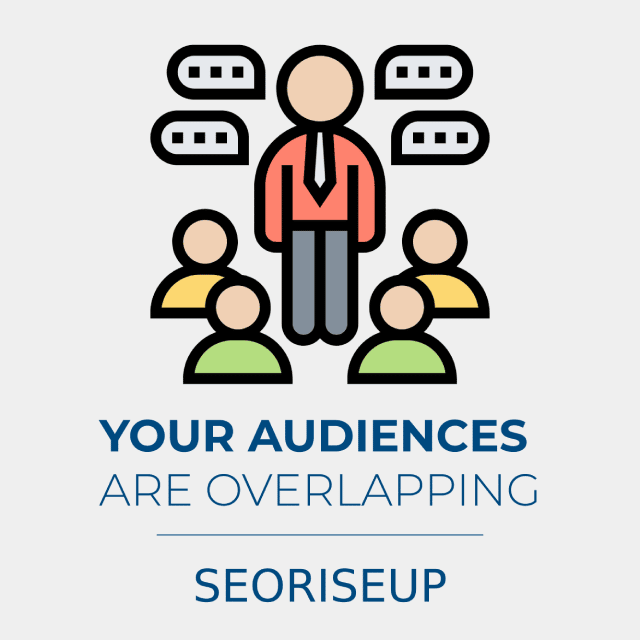
Your Audiences Are Overlapping
If you have audiences with almost identical interests across your campaign’s adsets, Facebook intervenes in the process. The aim of Facebook here is to prevent your ads from competing against one another during the ad auction. As a result of this, Facebook will stop running some of your adsets.
What to do: Facebook created the Audience Overlap Tool to check how similar your targeting options are. To use this tool, you should go to your “audiences.” Then, to compare your audiences, check the boxes next to them, but do not select more than 5. Click on the Actions dropdown menu and choose “Show Audience Overlap.” Now you can see where your audience is overlapping.
Your Ad Is Still in Review
Facebook ads not delivering do not always mean that they are rejected. Sometimes your ad can still be in review. Facebook states that they review most ads in 24 hours, yet in some cases, it might take longer. It can take the platform even longer to review if you have recently changed your targeting, creative, optimization, or billing.
What to do: An easy solution to this issue can be scheduling the ad as far in advance as possible. This can save you a couple of days in case you need to send your ad to the Facebook team for manual approval. Not editing your ads until the approval has gone through is another option. Edits cause the review process to start over again, retarding the approval.
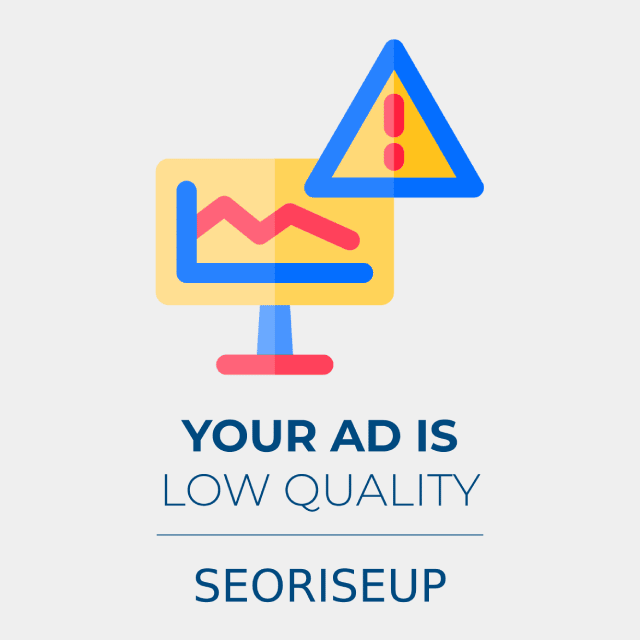
Your Ad Is Low Quality
Sometimes your Facebook ads can be active yet not delivering. They might not be showing to many users if they are low quality. Facebook divides these low-quality ads into three main categories:
- Engagement Bait: These are the ads that pressure people to like, share, comment, or tag a friend. This type of interaction is against Facebook’s policy and can affect the delivery of your ads.
- Withholding Information: These ads withhold important details regarding the ad intentionally to make users click to see the full content. They are likely to end up in reduced delivery or even getting disapproval.
- Sensationalist Language: Some ads contain exaggerated headlines or might ask people to give a reaction to the degree that can cause a disappointing post-click landing page. There is a high possibility that Facebook will not deliver such ads.
What to do: The answer is quite simple! If you do not want your ad to be low-quality, avoid all the things mentioned in the examples above. You should edit any ad that falls under one of these categories so that it complies with Facebook’s ad policy.
You should also check our article on How to Advertise on Google?
FAQs on Facebook Ads not Delivering
How do I find out whether my Facebook ad is still in review?
Facebook has a form called “Ads Pending Review more than 24 hours”. If you are sure Facebook will deliver your ad, you can contact the platform through this form.
How much audience is too narrow for Facebook?
You need to have a minimum of 1000 active users in your target audience. Otherwise, your ads will not run on Facebook.
What scheduling issues could prevent my ad from delivering?
If your campaign’s end date has already passed or if your ad is paused, Facebook will not show your ad. Similarly, if you set your campaign to run in the future, it will prevent your ad from delivering, too.
How do I view a Facebook Page’s ads?
First, you click the name of the page in your Newsfeed or search for it to navigate to the page. Then, select “See All,” which is in the Page Transparency section. Finally, select “Go to Ad Library,” which is under “Ads from This Page.”
How do I contact Facebook ad support?
First, log into your account and go to the “Ads Help Center.” To do that, you can use this link to the website facebook.com/business/help. At the bottom of the page, you will see the “Still Need Help” section. Click on “Contact our Support Team,” which is right below it.
Concluding Facebook Ads not Delivering
In this article, we have made a list of the ten most common reasons why Facebook ads are not delivering. We have also explained what to do if you face any of the issues we have mentioned above. Also, we have referred to how many active users people should have to run their ads as well as possible scheduling issues that might occur.
We have also shared the processes of viewing the ads on a Facebook page and getting in contact with the Facebook Ad Support Team. Hope you find this article of use and have a great time while reading it! If you want to learn how to advertise on Google, go ahead and check out our guide.


