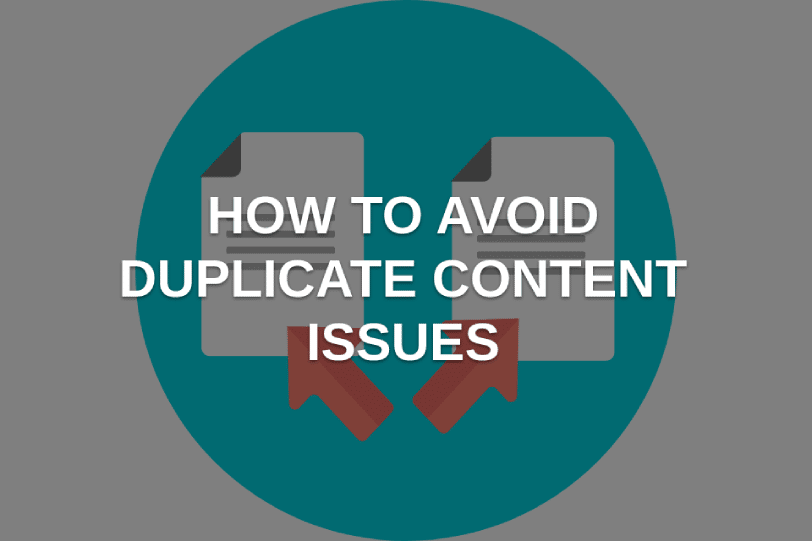A Comprehensive Guide to Avoiding Duplicate Content Issues in SEO
A sentence or chunk of content must be stolen word for word from another website in order for it to be regarded as duplicate content. Additionally, versions that have been paraphrased or manipulated are considered to be duplicate content. Search engines don’t provide high page rankings to websites that steal text or pictures from other websites.
On the other hand, it is also conceivable for you to accidentally duplicate content on your own website. Duplicate content may be attributed to your website if two or more of its pages use the same exact words and are mostly about the same topic. Even in the event that duplicate content does not directly result in a penalty from Google, it nevertheless has the potential to negatively affect the search engine results for your website. Additionally, because of this, it is possible that less visitors may visit your website.
Why Should Be Avoid Duplicate Content?
It’s already well-known that having too much content that’s too similar will hurt your SEO efforts. Other potential problems are as follows.
- Search engines could miss vital sections of your site.
- The indexing system may be experiencing problems.
- Effects will be seen in highly visible places, such as website traffic and search engine rankings.
- The value of a link will always decrease over time.
- Your site’s credibility may have been compromised.
Websites that provide their visitors with something novel and unique receive higher ranks from Google and other search engines. In order to keep Google’s ranking algorithms clear of confusion, marketers should check their sites for duplicate content on a regular basis.
The Two Types of Duplicate Content
There are two varieties of duplicate content: internal and external.
Internal Duplicate
Internal duplicate content is the term given to situations in which the identical material may be found on many pages that are contained within the same website. Problems with duplicating material on the website’s internal servers might also be caused by the following:
- On-page elements like as titles, meta descriptions, and headers that are excessively similar to one another are examples of what might be considered duplicate content. Make sure that each page has its own unique variation to avoid this issue.
- When all of the things that you offer have the identical description attached to them, this is also regarded to be duplicate content. It is recommended that you develop one-of-a-kind product descriptions for every one of the resellers and third-party websites that you work with. You may also give a summary and send people who are interested to your primary website for further information on the topic.
External Duplicate
External duplicate content occurs when other webmasters copy your work and post it. External duplicates come in two main forms:
- Webmasters “scrape” content when they copy text or photos without authorization. They usually change stolen content before publishing it. “Scrapers” seldom modify trademarked materials. Google can delete scraped information from search results if you report it.
- Content syndication requires your participation in another website’s publication, unlike content scraping. Syndicate infographics, videos, and blog posts. To avoid duplication, recommend that the other site’s owner syndicate the headline and link to your site for the complete content. Change the title to avoid duplication. Content syndication gives the original author free visibility and backlinks to their website.
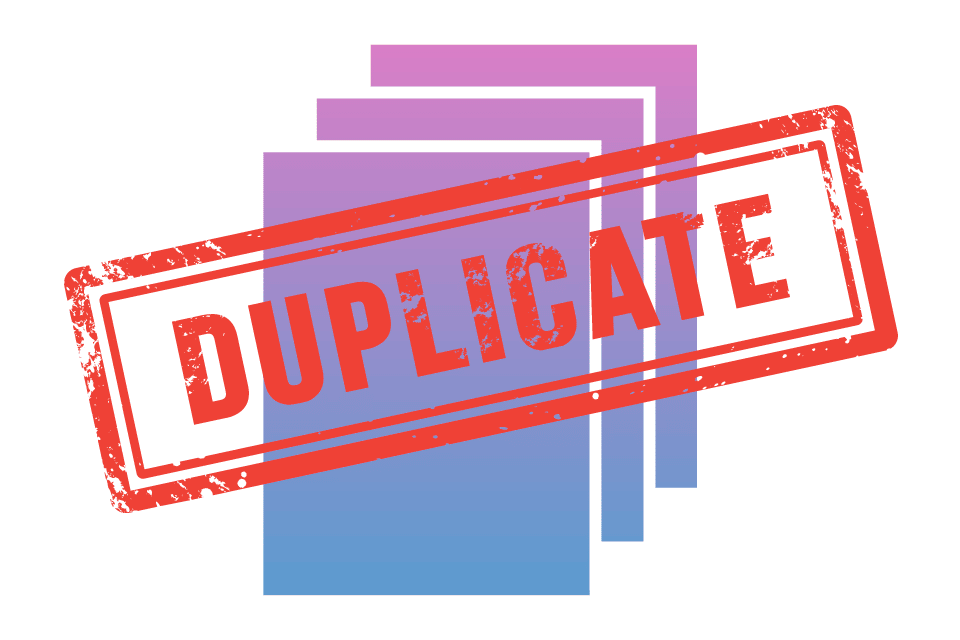
How To Avoid Duplicate Content in SEO
Websites commonly run into problems with duplicate content, which has a negative impact on the outcomes of their search engine optimization efforts. Here is a comprehensive tutorial that will teach you how to prevent duplicate content issues in search engine optimization:
- Make use of a service such as Copyscape or Siteliner in order to locate any instances of duplicate content that may exist on your website.
- Use 301 redirects to transport users who have navigated to duplicate pages back to the original page. This notifies search engines that the URL of the primary page now contains the duplicate material that was previously located at the other URL.
- When dealing with duplicate material, you should utilise tags called rel=”canonical” to direct readers to the original source of the information. This notifies search engines about which version of the page they should use.
- On multiple pages of your website, you shouldn’t repeat the same material. There should not be any repetition of content anywhere on the website, including the homepage, category pages, or specific product pages.
- To make your website more accessible to search engines, you should provide each page a title and meta description that are different from one another and also contain relevant information.
- Utilizing structured data will help your content become more easily crawlable (Schema.org).
- It is recommended that the number of session IDs as well as URL parameters be limited to a bare minimum.
- Hreflang tags are what should be used to define both the language and the region on multilingual websites.
- Utilize a content management system (CMS) that does not make duplicates automatically, and
- You need to keep an eye out for new instances of duplicate content on your site and take care of them as quickly as you can.
It is essential to keep in mind that certain kinds of duplicate content, such as the “printer-friendly” versions of websites or the information that is syndicated, occur organically and are impossible to eradicate. Nevertheless, you should constantly make an attempt to cut it down, and you should never deliberately produce or publish any of it.
FAQ’s about Duplicate Content in SEO
- How do I avoid duplicates in SEO?
In this case, four solutions exist, and they go as follows:
- Avoiding the production of duplicate content.
- Canonicalizing all material and redirecting duplicates there.
- Including a “canonical” link element on the duplicate page.
- By including a canonical link in the HTML of the duplicate page.
- How do you handle duplicate content in SEO?
301 redirects from non-preferred URLs to desired ones are generally the best way to fix duplicate content. Instead of redirect, utilise canonical URLs or the robots noindex directive to keep original URLs sending people to a live site.
Conclusion
Avoiding the creation of duplicate material on your website is best accomplished through forward planning and frequent site maintenance. Always include the source of the material and tell Google which page you want to rank higher. One further technique to prevent duplicate content is to check the originality of each piece of writing.